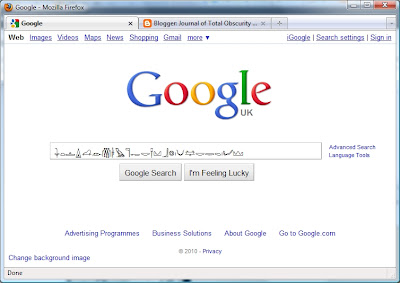What follows makes a lot more sense if you have a hieroglyphic font installed, see my post Egyptian Hieroglyphs on the Web (October 2010).
Ancient Egyptian, in common with other early mathematical systems, had no notion of negative integers or the digit Zero. The Egyptian numeral system is not positional in the modern sense. It is nevertheless straightforward to decode. Examples:
Egyptian 𓎉𓏻 is 42 (𓎉 represents 40, 𓏻 represents 2).
Egyptian 𓆿𓍣𓎉𓏻 is 4,242 (𓆿 represents 4000, 𓍣 represents 200).
Our modern decimal system uses positional notation where the numerals 0, 1 … 9 are used to represent units, tens, hundreds etc. by virtue of position. The Ancient Egyptians used different symbols based on a tally system as should be obvious from the examples. Fortunately, one similarity to modern notation is that the higher magnitude quantities were normally written first (i.e. to the left in Simplified Egyptian, which is always written left to right).
Normalized forms of numerals
The following list gives the preferred representation of hieroglyphs in Unicode for numerals in Simplified Egyptian.
1 to 9: 𓏺, 𓏻, 𓏼, 𓏽, 𓏾,𓏿, 𓐀, 𓐁, 𓐂.
10 to 90: 𓎆, 𓎇,𓎈, 𓎉, 𓎊, 𓎋, 𓎌, 𓎍, 𓎎.
100 to 900: 𓍢, 𓍣, 𓍤, 𓍦, 𓍦, 𓍧, 𓍨, 𓍩, 𓍪.
1,000 to 9,000: 𓆼, 𓆽, 𓆾, 𓆿, 𓇀, 𓇁, 𓇂, 𓇃, 𓇄.
10,000 to 90,000: 𓂭, 𓂮, 𓂯, 𓂰, 𓂱, 𓂲, 𓂳, 𓂴, 𓂵.
100,000: 𓆐
1,000,000: 𓁨
Each of these forms is available in Unicode as a unique character. For instance hieroglyph 2 is the character U+133FB 𓏻 EGYPTIAN HIEROGLYPH Z015A. Use these ‘normal’ forms for basic writing of numbers in Simplified Egyptian and avoid practices such as repeating 𓏺 for 𓏻 unless there is a compelling reason.
Note that large numbers such as 𓁨𓁨𓆐𓆐𓂮𓆽𓍣𓎇𓏻 2,222,222 were not generally encountered in ancient texts so replicating the 𓁨 and 𓆐 is rather anachronistic. An alternative multiplicative notation evolved for large numbers although uses are apparently rare so I’ll defer this topic for now.
Alternative forms of numerals
The use of normalized forms as given above makes it easy to find a number such as 𓎉𓏻 (42) in web documents, word processor and spreadsheet documents, and so forth (so long as software is sufficiently up to date of course). Unicode provides some alternative forms such as U+13403 𓐃 EGYPTIAN HIEROGLYPH Z015I (numeral 5) but these alternates should be avoided for numerals in Simplified Egyptian where at all possible (𓐃 actually has a specific use as a fraction).
Other arrangements are found in Egyptian texts, such as the following form of 35 ( from Gardiner, Egyptian Grammar, p194).

Simplified Egyptian takes the position that these kinds of numeral groups are a matter for more elaborate treatments of hieroglyphs where it is not acceptable to take license and write the number as 𓎈𓏾.
Repeating numeral 1 twice may look very much like numeral 2 in a hieroglyphic font but this practice should be avoided in Simplified Egyptian unless there is a good reason. The rationale is because most Ancient Egyptian mathematics survives in hieratic rather than hieroglyphic writing and the numerals were often simplified into a less tally-like glyph appearance. The fact that modern discussion of the hieratic often uses a hieroglyphic presentation should not detract from the original character-like behaviour. There is the important practical point that web searches and text processing work far better with normalized forms.
Rotated versions of units (e.g. 𓐄, 𓐅 …) and tens (𓎭 and 𓎮) are used in hieratic (and sometimes hieroglyphic) to number days of the month. Simplified Egyptian also adopts this convention (I hope to return to this on a topic about calendars).
Confusables
The stroke hieroglyphs U+133E4 𓏤 EGYPTIAN HIEROGLYPH Z001 (representing unity and ideogram) U+133FB 𓏺 EGYPTIAN HIEROGLYPH Z015A (numeral 1) are distinguished in Unicode. Fonts usually make the numeral stroke taller then the ideogram stroke, reflecting Ancient Egyptian conventions. Texts encoded in MdC often do not make this distinction but it is strongly recommended to do so in Simplified Egyptian so as to enable accurate text processing.
Likewise, the plurality signs U+133E5 𓏥 EGYPTIAN HIEROGLYPH Z002 and U+133E6 𓏦 EGYPTIAN HIEROGLYPH Z002A should be distinguished from numeral 3 U+133E5 𓏼 EGYPTIAN HIEROGLYPH Z015B.
In some fonts, characters such as U+0131 ı LATIN SMALL LETTER DOTLESS I and U+006C l LATIN SMALL LETTER L may look very similar to the Egyptian stroke. There are various other opportunities for confusion, for instance numeral 10 𓎆 can look very similar to U+2229 ∩ INTERSECTION and some other characters.
Other examples are the special forms for 1, 2 and 3 used in dates potentially confusable with MINUS SIGN, HYPHEN and other dashes (1), EQUALS SIGN (2), and IDENTICAL TO (3) but should never appear in a context where the meaning is unclear. The special form of 10 looks rather like SUBSET OF.
Simplified Egyptian hieroglyphs should never be written with any non-Egyptian characters just beacause they look similar.
Mathematics beyond numerals
Cardinal numbers, fractions, weights, lengths, and other measurements are matters for future topics about Simplified Egyptian.
Update. Apparently, according to Google, this note is the first writing of 𓎉𓏻 on the web, a reminder it will be interesting to see how use of hieroglyphs grows in months and years to come.